Managing your communication preferences
Managing your communication preferences
What is the communications subscriptions tool?
This is a new feature in the Customer Zone that allows you to personalize how EBOX communicates with you regarding the latest marketing communications such as news, advertisements, and promotions. You can choose your preferred communication channels, such as phone, email, or SMS.
Does this tool apply my preferences to all the communications that EBOX sends me?
No. The choices you make for marketing communications do not affect the settings for important communications that we currently send to you, such as your bills by email or postal mail and our informational emails.
What can I do in the communications subscriptions tool?
Here’s what you can do with the communication subscription tool:
Stay Informed: Choose to receive the latest news and be the first to know about our latest updates and exclusive offers.
Personalize Your Experience: Adjust your communication preferences to fit your lifestyle. Choose the channels that work best for you.
Unsubscribe at Any Time: If you no longer wish to receive certain types of communication, no problem! You can easily unsubscribe from methods that do not match your preferences.
Can I modify my preferences at any time?
Absolutely! You have the flexibility to update your communication preferences at any time to adapt to your changing needs and preferences. If you wish to unsubscribe from certain types of communication, you can do so with just a few clicks.
How to manage your communication preferences
To get started, follow these simple steps:
Log in to your account in the Customer Zone.
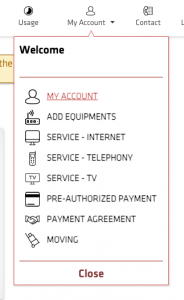
Go to the communication subscription tool in the My Account section.
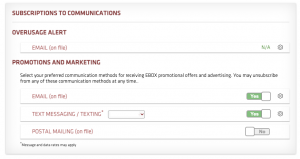
Toggle the Yes and No buttons to change your selections.
To change the phone number for SMS, click on the Settings icon located to the right of the toggle button. Then, modify the number, enter your password, accept the terms, and save your selection.
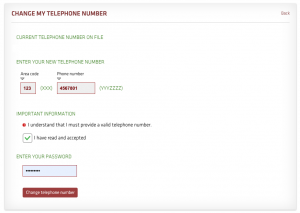
To change the email address for marketing communications, click on the Settings icon to the right of the toggle button. Then, modify the email address, enter your password, accept the terms, and save your selection.
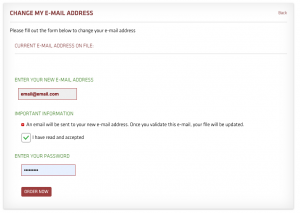
EBOX Internet you want it?
Sign up now




