How to make a payment arrangement
Making a payment arrangement
We understand that our customers can face the unexpected. It is for this reason that we have established a payment
agreement policy. If you find that you will not be able to pay your balance in full, go to your customer zone to request
a payment arrangement.
We may ask you to pay an amount of up to 25% of your balance, immediately, by credit card. This payment secures your
payment agreement. Debit Mastercard is not accepted.
You can then defer the payment of your balance until the 7th day of the month and thus avoid a
suspension for non-payment on the 1st.
After saving your payment arrangement, you will have until the due date indicated in the tool to pay your balance in
full. If your services are already suspended, they will be reactivated within 30 minutes after the agreement is
finalized. If you meet the deadline of the agreement, you will not experience a service disruption. If you plan to make
a payment through your financial institution, please make sure you do so at least 3 business days before your agreement
expires to avoid a late payment and the disconnection of your services.
Instructions
Log in to the customer zone and open the My Account tab on the home page. Then, select the
Payment Agreement option.
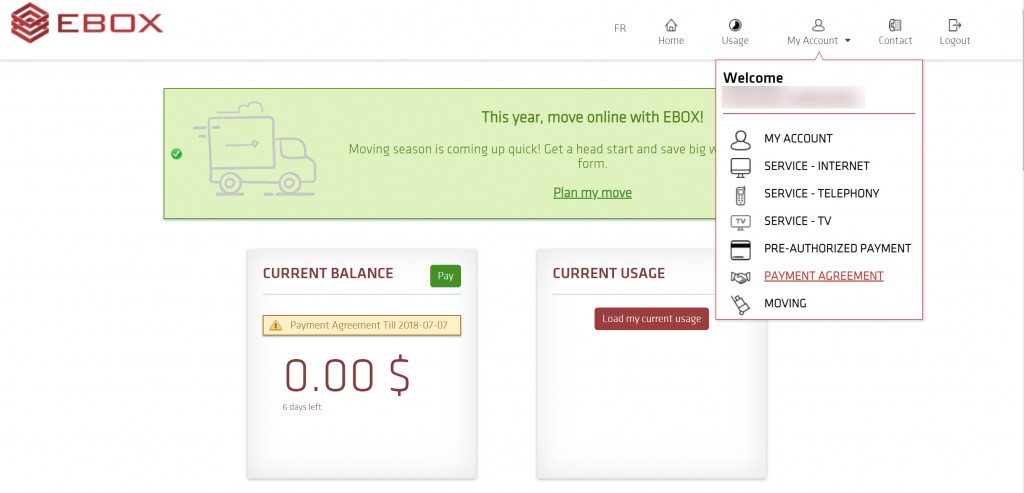
The amount of the deposit to be paid and the deadline of the payment agreement are indicated under the Add a
payment agreement heading. To pay the deposit and save the agreement, enter your credit card information
and click Pay & Save.
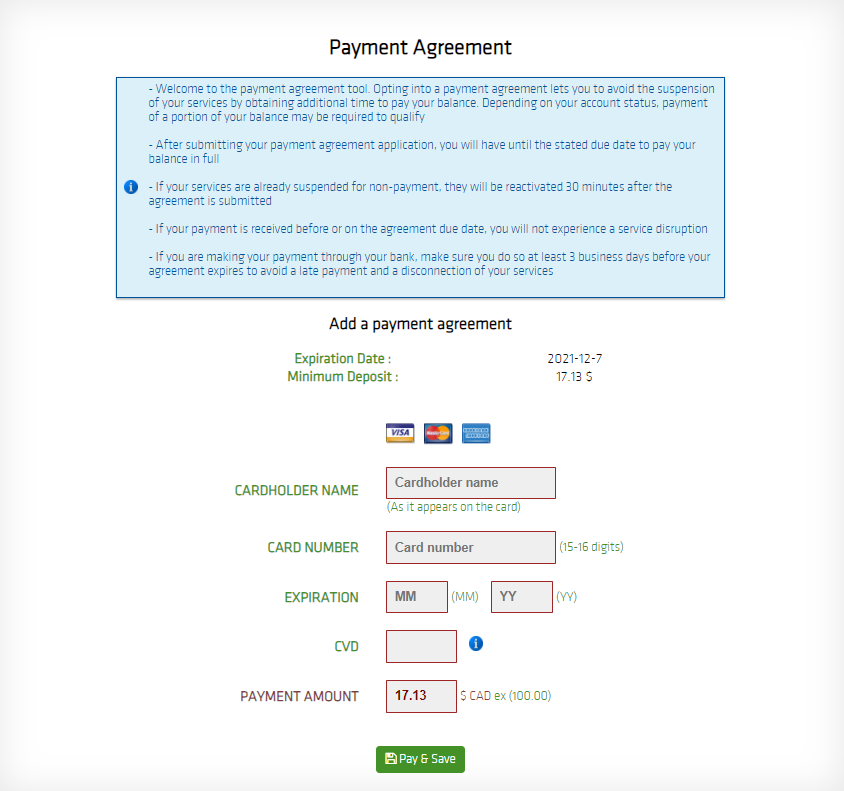
Once you’ve submitted your payment agreement, you will be able to see the deadline of your payment agreement on the
customer zone’s home page, right above your balance.
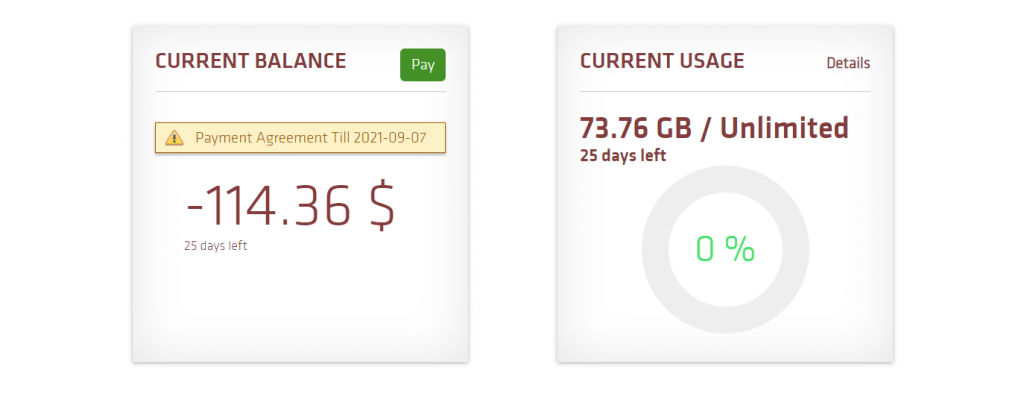
EBOX Internet you want it?
Sign up now




