Using the Self-Service Tool for Fibre Internet Migration
Self-Service Tool for Fibre Internet Migration
To help you migrate your internet service to 100% fibre, we have set up a new self-service tool that will allow you to make the request online yourself. This process is fully automated and offers you a simple and fast experience.
If you want to know more about fibre with EBOX, see the article, All about 100% Fibre Internet.
How it works
Step 1: We will send you an email when we have verified that your address qualifies for the Fibre to the Home service. If you haven’t received an email yet, no worries, our teams are working hard to validate each of our customer’s addresses one by one. So it’s coming!
Step 2: Once you receive this email confirming that your address qualifies for fibre, you can go directly to your customer zone to begin the migration process to this new technology.
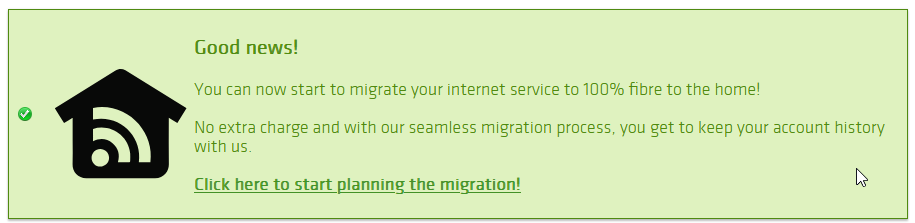
Step 3: In the form, indicate your availability for the technician’s visit.
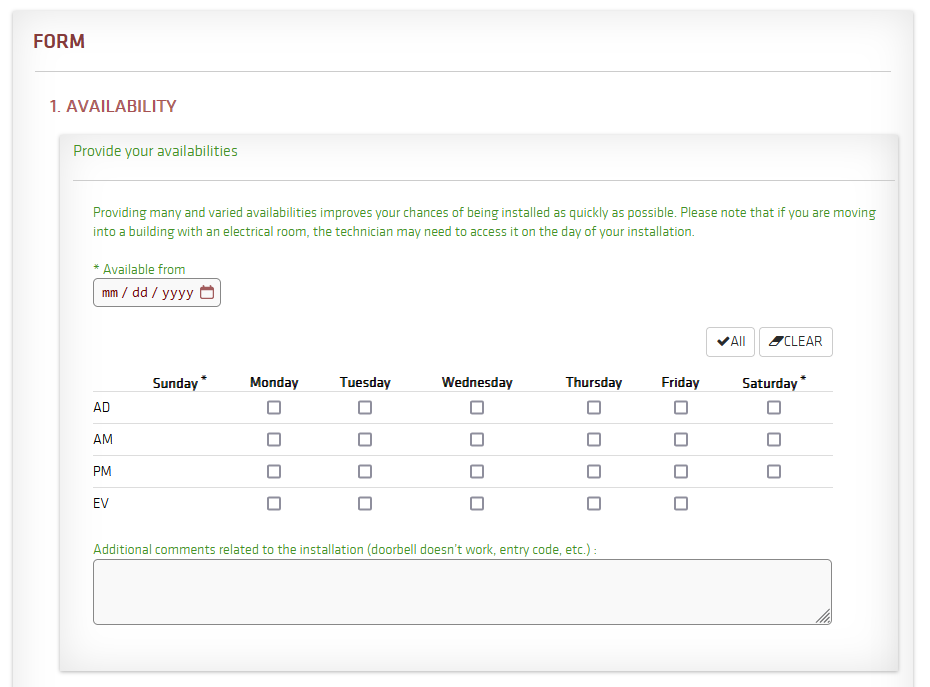
Step 4: Confirm with us the address where we can deliver the new router via Purolator.

Step 5: To give your consent to the terms, check the corresponding boxes.
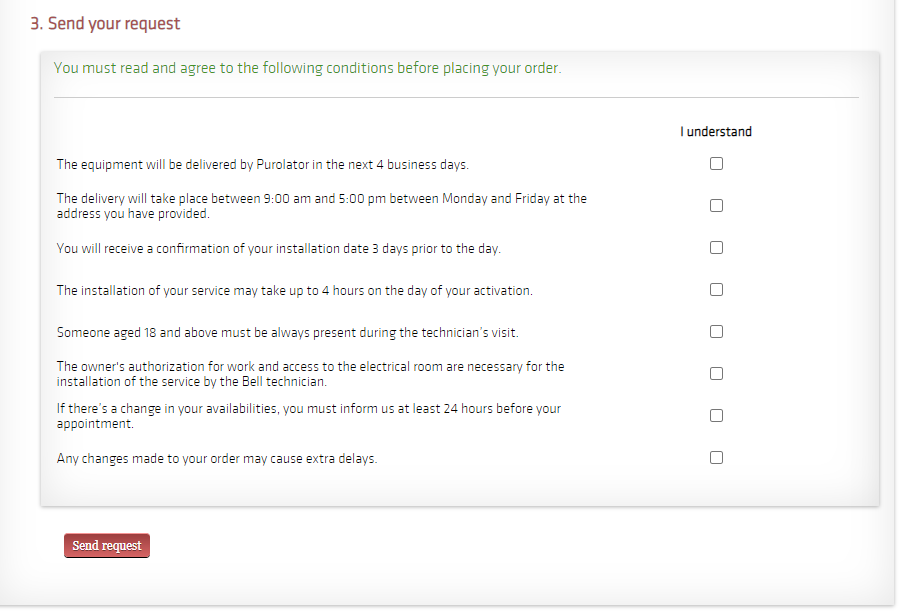
Step 6: Submit the form so that we can prepare your equipment and schedule an appointment with the technician who will do the installation at your home.
Discover all the migration steps by reading the article MIGRATING TO EBOX 100% FIBRE INTERNET PLAN.
If you are not able to migrate when you receive our confirmation email that your address qualifies for fibre and when one of our agents calls, no problem, you can contact us to start the migration process when you are ready!
EBOX Internet you want it?
Sign up now




