Create an Account in the Customer Zone
Creating Your Account In The Customer Zone
Creating an account in the customer zone is super easy! To get started, go to main page of the customer zone. Then, click on Create an account.
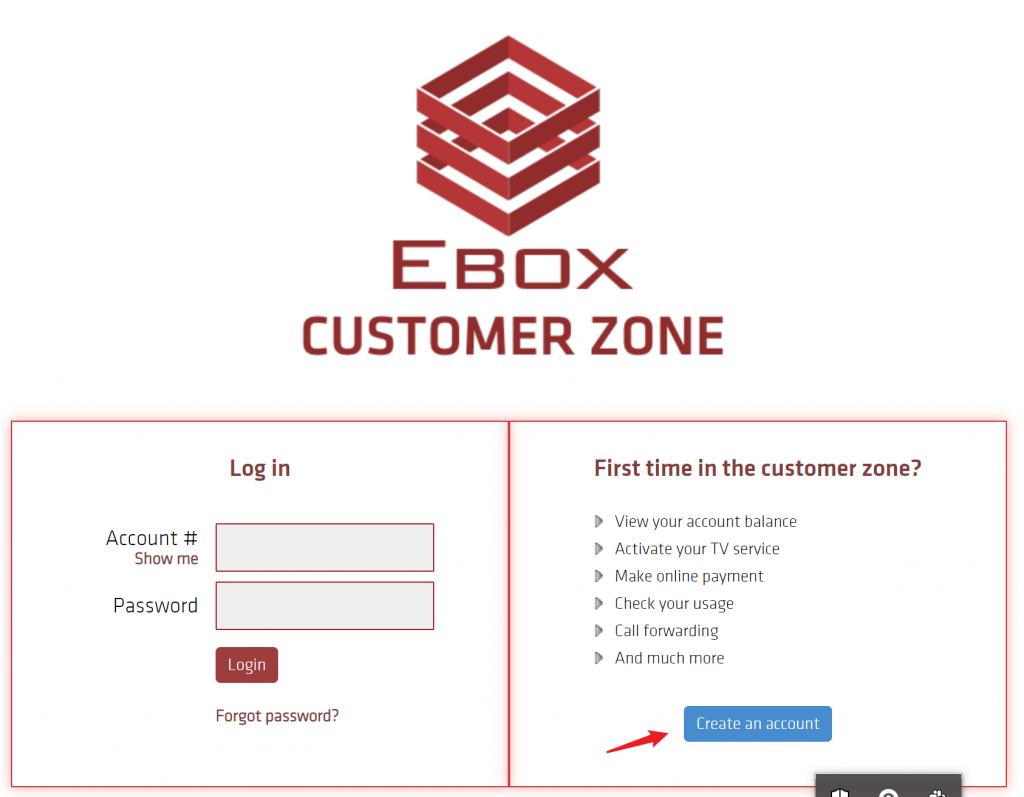
Next, enter your client code and postal code in the designated fields, and click on Send an email.
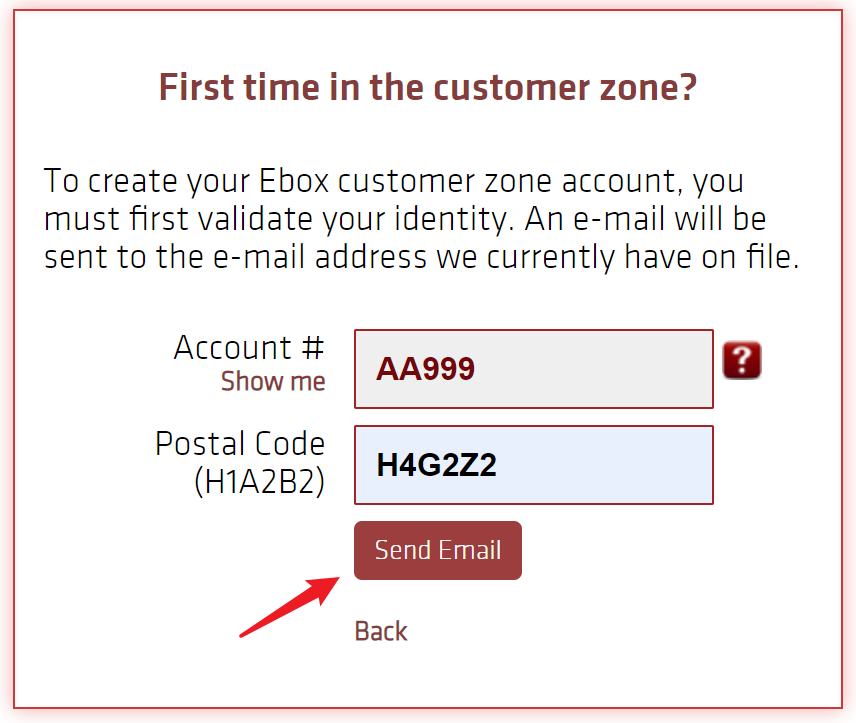
You will receive an email inviting you to create your password. Once you’ve created your password, you can access your customer zone.
EBOX Internet you want it?
Sign up now




