How do I update the EBOX TV app?
Updating your TV app
To update of the EBOX TV app, open the settings screen by pressing the Settings button on your remote.

Select Device preferences, then About.
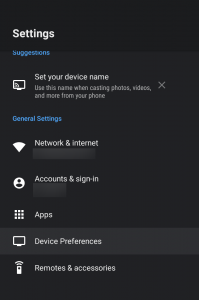
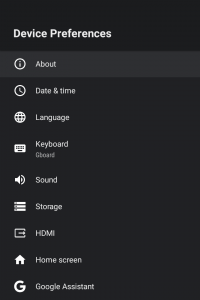
Select System update or TV application update.
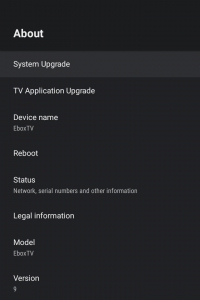
The EBOX TV app update will start.
EBOX Internet you want it?
Sign up now




