How does the EBOX webmail tool work?
The webmail
How to access the webmail?
Login to https://webmail3.ebox.ca/
- Username: your client code, in capital letters
- Password: was defined when creating your email address.
To view your emails, click Inbox.
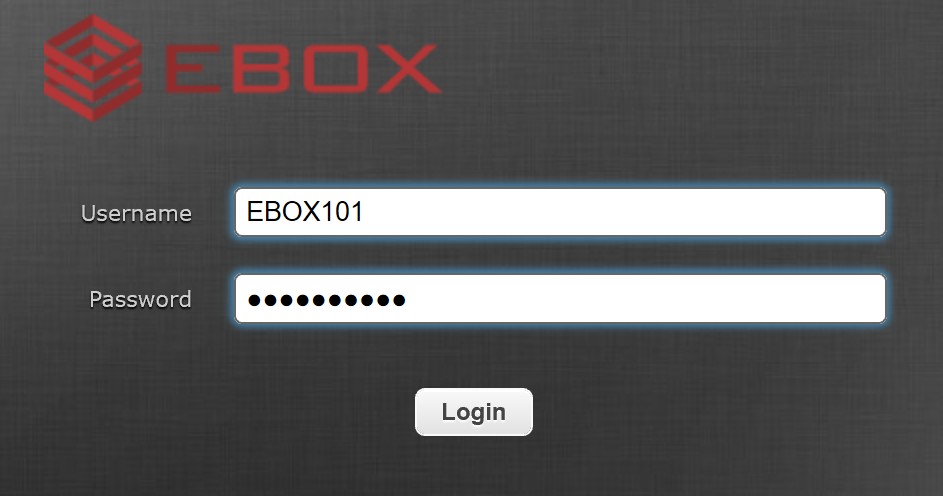
How do I compose a new message from the webmail?
To compose an email, click on Compose.
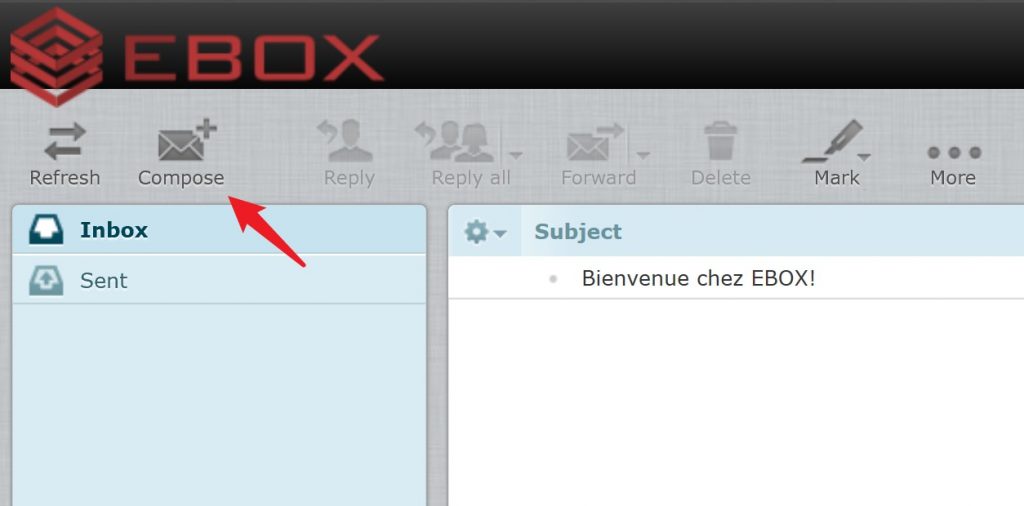
How do I delete emails from the webmail?
Select the email you wish to delete and click delete.
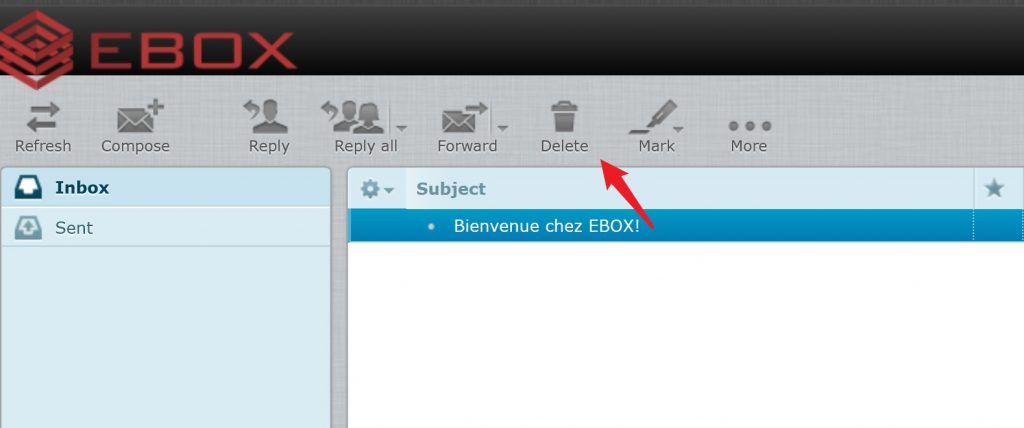
How to configure an auto-response from the webmail?
Click on Settings.
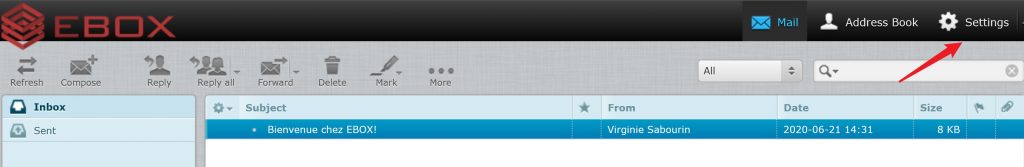
Select Responses and click on the + icon. Write the message you
wish to send as an automated response and Save.
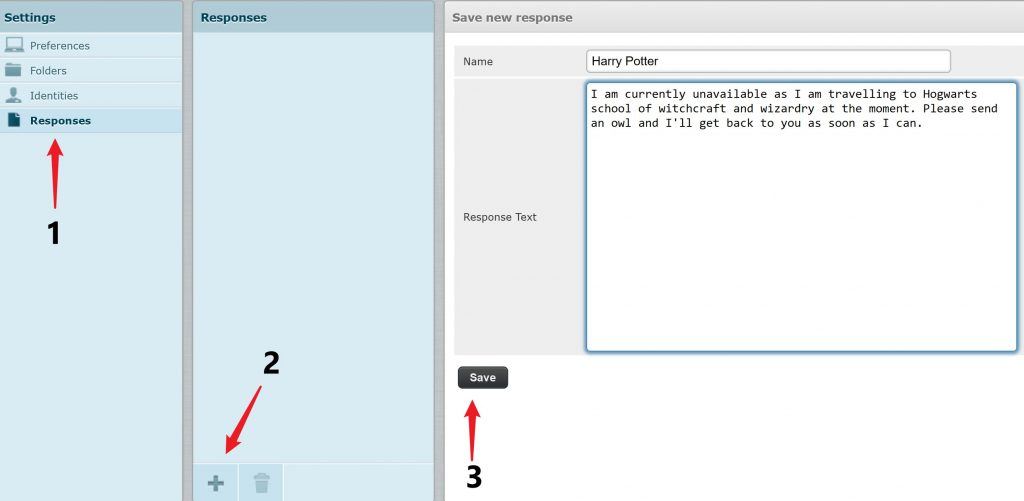
How do I add a signature to my emails?
Click on Settings
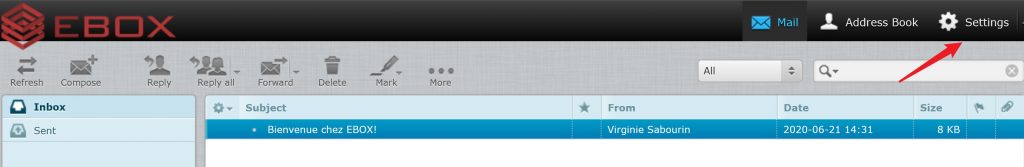
On the following page, click on Identities and select the email address of your choice, for example,
Eb0xrulz@ebox.net.
Write your signature and Save your changes.
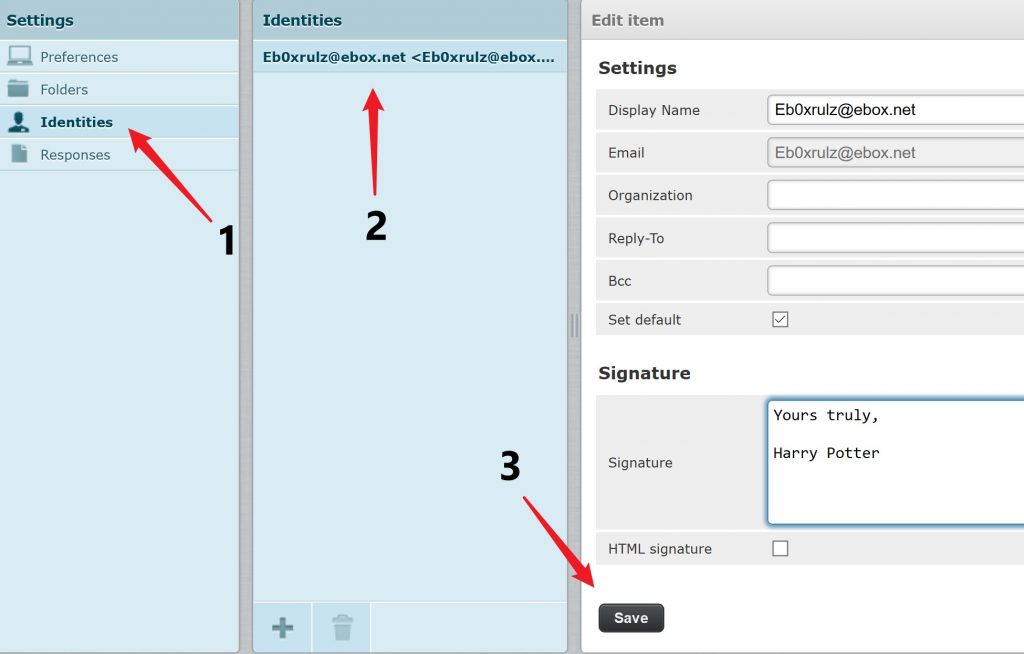
EBOX Internet you want it?
Sign up now




