How do I switch from a wired connection to a Wi-Fi connection (or vice versa) on the TV box?
Changing your TV box’s connexion settings
To switch to the Wi-Fi network or to a wired connexion on your tv box, press the Settings button on your remote control.

In the menu, you can access the Network and Internet settings.
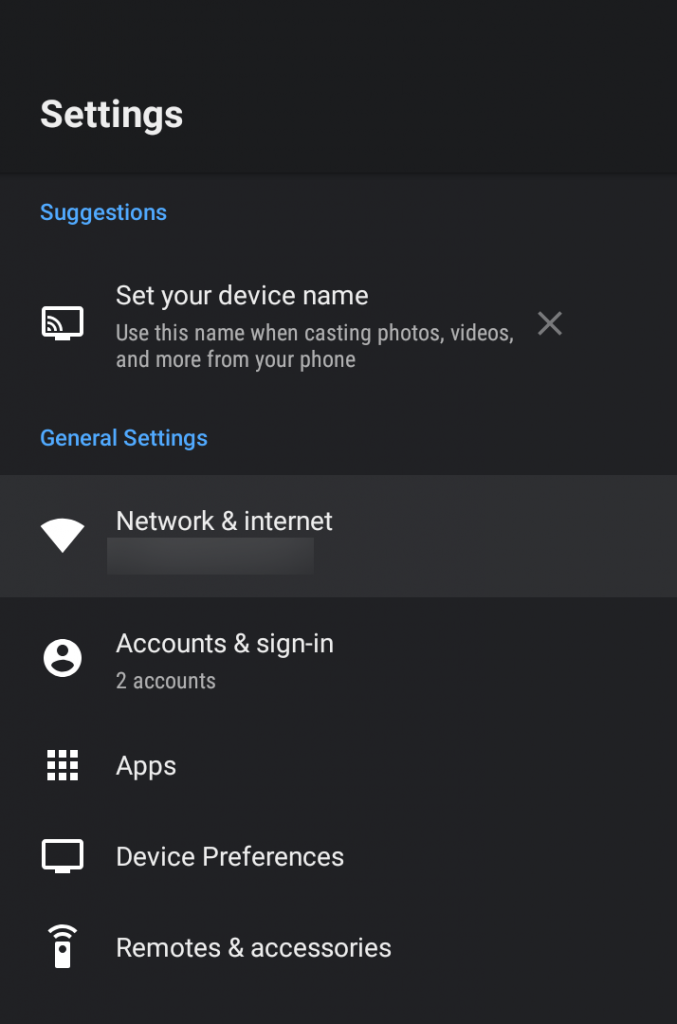
Make sure Wi-Fi is on and select your 5GHz network. You will then need to enter the network password.
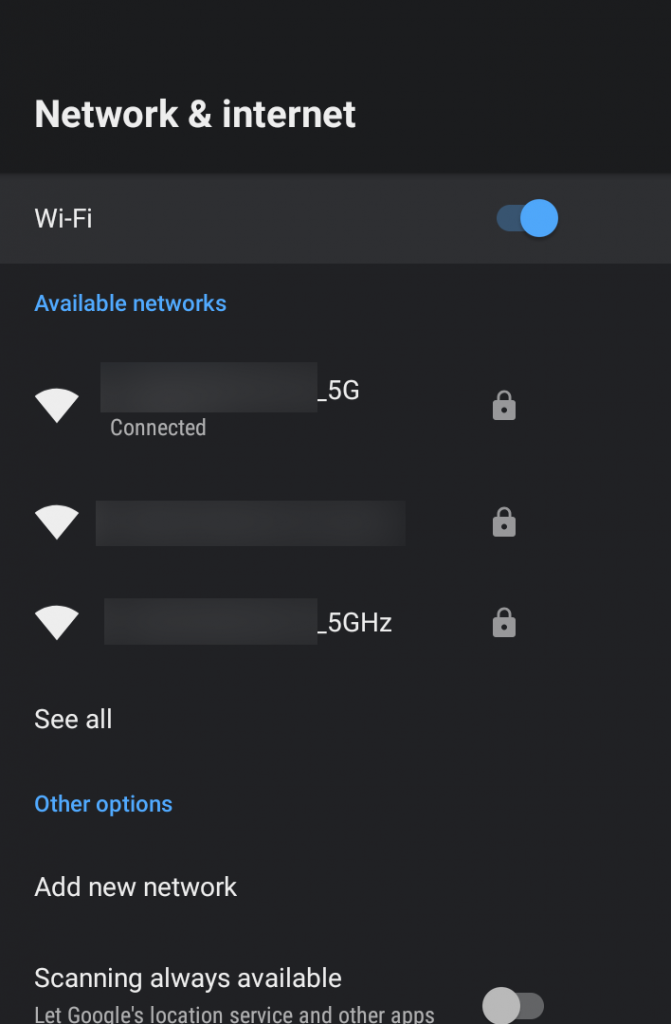
Conversely, simply deactivate the Wi-Fi option to use the wired connection.
EBOX Internet you want it?
Sign up now




