How do I check my internet usage?
Checking your data usage
To check your usage, login to the customer zone.
On the home page of your account, you’ll see a section titled Current Usage. Click on Load my current use.
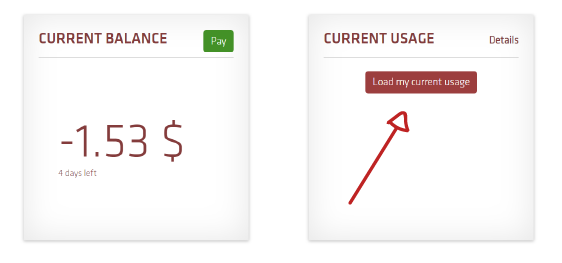
To get more in-depth information on your data usage, click on Show Details.

Can’t see your usage or use the tool?
If you are unable to view your usage in the customer zone and are charged overage fees, please contact us by phone, by chat or by email.
EBOX Internet you want it?
Sign up now




